I realise that the title I gave to this blog might give the impression that this will be full of funny anecdotes but, alas, not really (sorta though)... This is just about my experience of adding materials, lighting and rigging a car for the first time. Plenty of pictures here though, if that's your thing!
Before anyone asks, nope, I didn't make the car model! It is a royalty free model by Rodrigo Marinas.
First off, I had to clean up the model.
The model itself was already fairly organised and didn’t require much behind the scenes cleaning up, so I indulged myself and started to give a more definite shape to the perfectly fine but very rounded looking model.

The next step was to separate the model so I could place different materials and shaders on the different sections. It would also allow me to easily move pieces of the model too for rigging! (more on that later!)
The model appeared to be just one whole piece but I was able to tell it to 'cop-on' and then the model remembered that it came in separate parts. Seemingly this can happen if the model is made in a different software and then imported into Maya, for example. Fortunately, the model was very easy to separate and did so very cleanly.
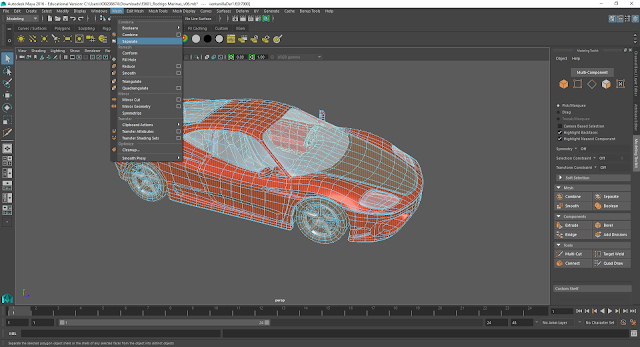
I then went off to find reference images and I added shaders to the model to match.


I did all this on the college computers, and when I put the model onto my own home computer it was clear that I was missing some shaders…

I was watching a video on my second monitor at the time but I thought it was appropriate to leave that in. That’s pretty much what my expression was at the time…
This was no big deal though. I was easily able to download what I needed and I was quickly back on track.
I did have some issues around this point, a weird flaky look. It turns out in the material’s attributes there is a “Flake” section… I just changed the “Flake Colour” to the same colour as the rest of the material.

I added interior lights to the car...

I then began adding headlights to the car. At first I used Spot Lights… but this didn’t really work at all...

It was then that I discovered the magic of Object Lights!
So I added two spheres in each headlight, applied the Object Light effect and sat back waiting for my now hugely increased render time… worth it though…

I turned the brake lights into Object Lights too.

I found a few free to use HDRI maps, implemented them and began to experiment with lighting the scene appropriately. I began with a 3 point light setup and went from there.

I had to do a lot of experimentation with the intensity of lights, it was always hard to judge without a render, but some of my renderers stretched into the 40 minute mark… so this was time consuming to say the least...

For the Studio Scene I made light stands using primitive polygon shapes and made the light sources visible. This helped give some much needed flavour to the scene.



For the Interior Scene & Night Scene I tried to match the light sources depicted in the HDRI map.
I finally saved out the rendered images, made playblasts, wrote this write up (the more academic version anyway) and packed it all up! The end.
Oh! I also made it move!..
Materials & Lighting was a separate assignment to Rigging. So for the sake of simplicity I added kept them as separate projects and never merged them... also... time... Unfortunately my rigged car doesn't have the nice lighting or materials with it in the scene!
I had some trouble with trying to control two objects with one controller, I’m still not sure if that is a thing. Instead I would set up multiple controllers and parent constrain them with each other.
I found the parent and point constrain tools to be quite random. Most of the time they would work and other times they wouldn’t. Sometimes I was greeted with an error that would tell me that there is already a constraint put on the object but I had already constrained a chain of objects before… it was confusing! I’m still very uncertain of the logic behind the scenes so I will have to fix that when I get a chance some time.


Again, a very appropriate coincidence…
I also kept mixing up which order I was supposed to select objects in, which was just me being silly but it didn’t help with the organisation of my scene and often made me backtrack
I began inserting text and using Windings as arrows to make my controllers more intuitive.

However, I forgot to decide on a direction so the text is inconsistent and at least some of it will always be facing the away from you. This proved too awkward to fix as it would require untangling the constraints I had in place or just deleting and starting chunks of the project all over. Now that I think of it though… I could spin the whole text facing different directions thing as a feature of good interaction design because you are most likely going to use certain controllers at certain angles. It’s a shame I went to the trouble of typing out that first bit, I think that ‘feature’ sounds pretty good!
Most of the rigging process was rinse and repeat. The most complicated process was getting the wheels to roll. I got the height of the wheel using Maya’s measuring tools and multiplied it by Pi.

I found the parent and point constrain tools to be quite random. Most of the time they would work and other times they wouldn’t. Sometimes I was greeted with an error that would tell me that there is already a constraint put on the object but I had already constrained a chain of objects before… it was confusing! I’m still very uncertain of the logic behind the scenes so I will have to fix that when I get a chance some time.


Again, a very appropriate coincidence…
I also kept mixing up which order I was supposed to select objects in, which was just me being silly but it didn’t help with the organisation of my scene and often made me backtrack
I began inserting text and using Windings as arrows to make my controllers more intuitive.

However, I forgot to decide on a direction so the text is inconsistent and at least some of it will always be facing the away from you. This proved too awkward to fix as it would require untangling the constraints I had in place or just deleting and starting chunks of the project all over. Now that I think of it though… I could spin the whole text facing different directions thing as a feature of good interaction design because you are most likely going to use certain controllers at certain angles. It’s a shame I went to the trouble of typing out that first bit, I think that ‘feature’ sounds pretty good!
Most of the rigging process was rinse and repeat. The most complicated process was getting the wheels to roll. I got the height of the wheel using Maya’s measuring tools and multiplied it by Pi.


I added this number into the Wheel Controller’s appropriate translation (in my case the Z axis) and then I added 360 to the Wheel’s appropriate rotation (in my case the X axis).


I then organised and optimised my scene before importing it into the turntable scene.

For some reason my rig began to act up once imported. Parts of the model were no longer properly working with the controllers and a lot of my constraints seemed to have just disappeared…
I wasn’t able to reconnect the driven and the drivers in this scene for some reason.

That being said, most of the rig worked perfectly fine and it was a painless process to add some key frames and shoot the required video and pictures.




Here's a GIF!
These assignments had quite a lot of rough edges... but I'm happy enough with everything I learned, the only way is up!
We shall 'shlaters',
Richard.
_______________
Blog Notes :
Do you do the social medias? No way! Me too!
- Find me on Facebook!
- Find me on Twitter!
- Find me on Instagram!







